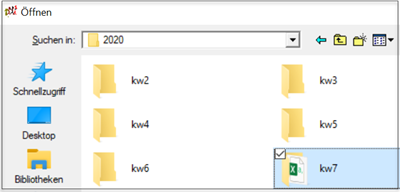One feature of the Customer Manager module should be highlighted: the possibility to import the CSV file from an accounting software into PCG.
To do so, a dialog is started in the Customer Manager module under “Import Transfers”, which defines the structure of the file in terms of headers, separators and masks. The CSV file can then be checked, linked semi-automatically and assigned to the corresponding customer and invoice numbers. Several filters such as “already paid” can also be applied, allowing a quick overview to be obtained.
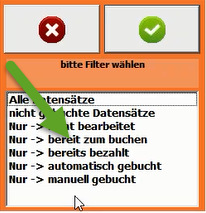
The steps can be found in the text “Import bank transfers” in the internal Wiki („Überweisungen importieren“ in German).