Shop2016 with Standard Template
This article gives an overview of the standard template for Shop2016, its functions and how to adapt it to your own website. It’s available from 2019 for every system, also parallel to individual developments.
Classification
The online shops of Ökobox-Online are developed for the PCG system. All operational data, information about customer actions and orders are fed back to the system.
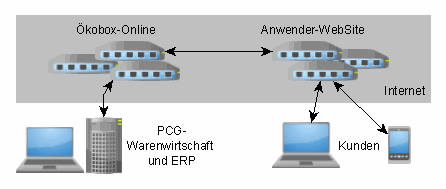
There are several online shops which can be used via the interface. The newer shops are called “Shop2016” (or “Boss-Shop”) – older shops built with other technologies are called “Amperhof-Model” ( referring to the “initiator” of the project).
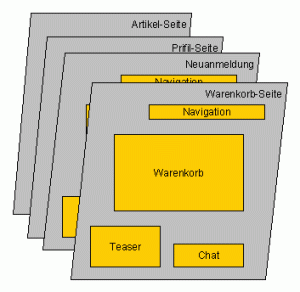
The newer shops can be designed differently – in contrast to the Amperhof model, not just colours and styles, but also the arrangement of the components (e.g. “shopping cart” or “navigation”). In addition, the different components can be integrated on more extensive websites of a company. We call this sort of arrangement a Template.
However, the use of the described multiple possibilities usually requires a more complex project: In addition to basic considerations about the strategic goals of a website, a suitable design has to be found, appropriate experts have to be engaged for the creation of the websites and/or a CMS (Content Management System), and resources for the long-term operation have to be planned in.
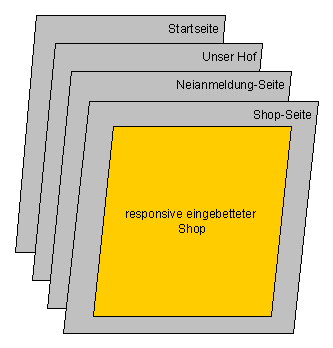
In order to minimize this effort, we offer the Standard Template for Shop2016 – a preconfigured, functional template that offers less possibilities for individualization but can be installed much faster. The following information refers exclusively to this template.
This template is embedded “as a whole” into a website. The arrangement of the components (layout) is predefined. To suit the website, the style can be changed, free elements in the shop area can be filled as desired (so-called placeholders for HTML or scripts) or texts can be changed.
In most cases, design elements of a template (e.g. colors) can be adjusted; the total of these adjustments is then called the “style” of a template.
Basic layout
The goals of this template are:
-Simple setup and installation. In addition to a guide for WebDesigner there is a checklist for commissioning.
-100% responsive on all devices, up to very large and very small displays.
-Widely customizable with styles (CSS). With the help of a style editor, even non-specialists can make simple changes.
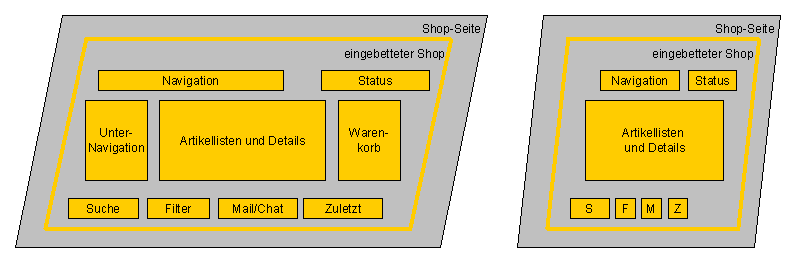
Features
This design generally includes all the system’s functionalities. In order not to overwhelm especially very small users (only a few articles) and their customers with functionality, some things can be switched off (e.g. the search or the sub navigation)
Selection from the function list:
- Online shop functions with display of all PCG article types (articles, recipes, vouchers, etc.), article filter and search
- Integration of the PCG subscription system, tour assignment of articles and customers as well as timing of article visibility and article properties
- Freely configurable navigation and sub-navigation
- Profile section for customer settings incl. subscription management, delivery pauses, invoice mailing, etc.
- Message components (chat or mail form)
- Built-in CMS for simple websites
Three possibilities of application
-As your own website
For this purpose, we offer a simple page framework for the input of typical information such as descriptions, directions or information pages. The contents can be maintained in the backend of the shop system itself.
The layout can be further customized by a web designer – some settings can even be made by the user with the built-in “style editor”.
If no website is available yet, eCommerce can start quickly and affordably with the system’s wide range of functions.
The website can be published under its own domain.
-Embedding in your own website
If there are already websites, the shop can be integrated using a so-called “iframe”, which is a window in the website in which the shop appears.
This embedding also allows the creation of websites that perfectly fit the size and capabilities of a browser (i.e. mobile device, tablet or desktop PC) (“Responsive”).
Manual in the internal documentation system (German)
-Standalone integration
In this case the shop appears in a separate window – especially for existing websites that are not (correctly) responsive this may be a good choice. The effort for the installation can be reduced to a simple link.
The access in a separate window or iframe can also be done under a separate domain.
Start-up
After we have set up the shop at a given address, it is immediately operative. For testing and development we recommend a staging or alternative system.
Although the shop displays articles even without menu settings, it is recommended to create a good article menu adapted to the company.
Articles and menu sections can be illustrated – this increases the visual effect of the shop enormously. For articles you can use images from our internal database, but also from Ecoinform or Datanature – the latter also helps to provide complete information for the buyer (in German).
Finally, the web designer can adapt styles and integrate the shop easily into the website (see above).
More information, including a checklist for the installation is available in the internal documentation system (in German)
This is an offer from Oekobox-Online as part of the PCG team.
Are you interested? Here is the comparative list of the different online shops. Any questions? – Our contact page.
